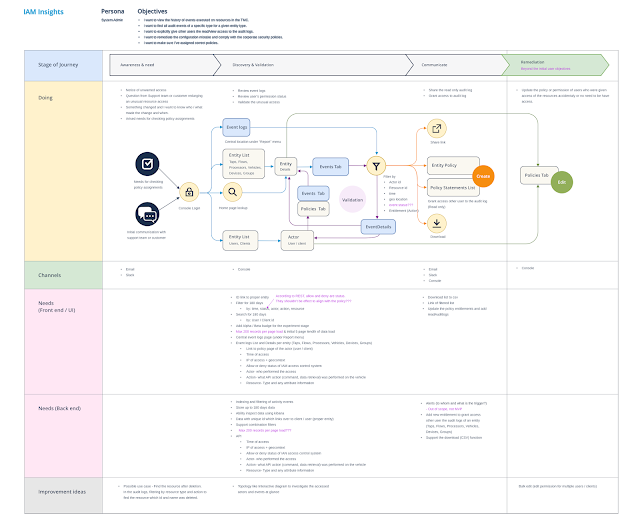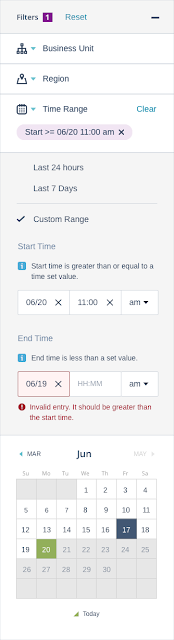Project 1

UX / Visual - Management Console
Company: Autonomic
Teams: UI team
Duration: 6 months for initial launch, with continuous updates
Target devices: desktop and tablet
Role: UX, Visual Design
What is the TMC management console?
The TMC Console is an administrative UI that helps users manage resources, set user permissions, and resolve issues as they arise. It also provides general information about the operational health of services and usage statistics.
Project description
TMC services are complex, and users often require extensive support from Autonomic teams to use the API endpoints effectively. The console was built as a self-serve application to lower the barrier to entry for TMC services, enabling users to become more productive on the platform more quickly.
Challenges and solutions
Resource and time constraints:Due to limited resources and tight deadlines, I frequently needed to iterate on designs to ensure they were achievable within technical and time constraints, while still delivering meaningful value to users.
Cross-team collaboration:
Involving multiple product teams required intensive communication to develop a design that effectively met users' needs across different services.